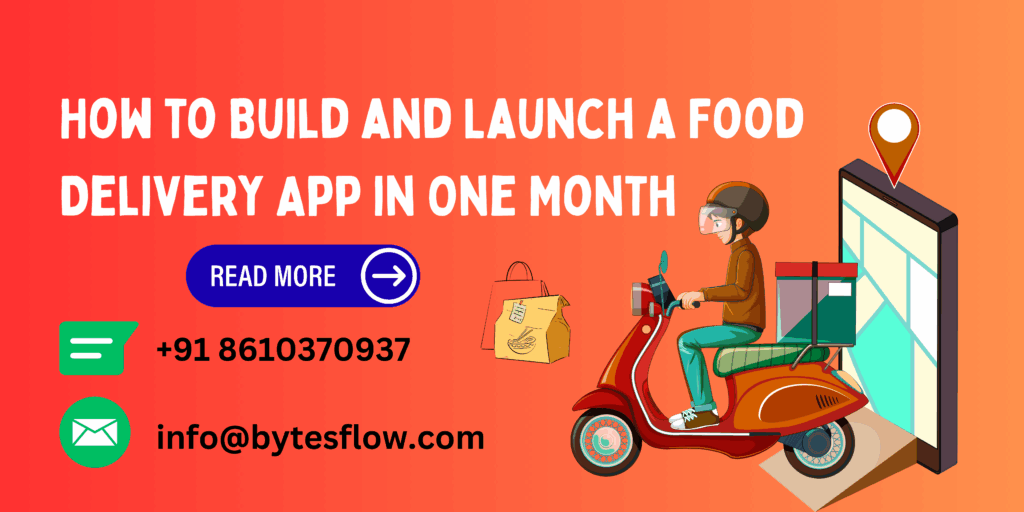The food delivery industry is booming, and with consumer demand for convenience at an all-time high, launching a food delivery app has never been more rewarding. However, many entrepreneurs worry about the time it takes to go live. The good news? With the right strategy and technology, you can launch a fully functional food delivery app in 30 days.
This guide walks you through the essential steps to make it happen.
Roadmap to Launching a Food Delivery App in 30 Days

Step 1: Define Your Business Model (Days 1-3)
Before jumping into developing a food delivery app in 30 days, identify your business model. Decide whether your app will:
- Connect customers to multiple restaurants (like Uber Eats, DoorDash, or Zomato),
- Focus on a niche (e.g., vegan food delivery, local-only deliveries), or
- Serve as a single-restaurant app for your brand.
Having clarity upfront helps shape the features, design, and marketing direction of your app.
Step 2: Research and Analyze Competitors (Days 4-5)
Study top players like Uber Eats, Swiggy, or DoorDash. Note their strengths and weaknesses:
- What features attract users?
- Where do they fail in customer experience?
- How can your app offer something unique?
Competitive analysis ensures you don’t just build another delivery app but one that stands out.
Step 3: Choose a Ready-Made Script (Days 6-10)
Building an app from scratch can take months. If you’re aiming to launch your food delivery app in 30 days, the smartest choice is a customizable, readymade food delivery script.
Benefits of choosing a script-based solution:
- Faster development and deployment
- Cost-effective compared to building from scratch
- Comes with pre-built features like user app, restaurant app, driver app, and admin panel
- Easy scalability and customization
Step 4: Customize the App (Days 11-18)
Collaborate with a food delivery app development company to tailor the script according to your needs.
- Add branding elements (logo, colors, and design themes),
- Set up essential features like real-time tracking, payment gateways, and push notifications,
- Integrate multiple restaurant management or single-vendor options, depending on your business model.
This phase ensures your app is unique while maintaining a quick turnaround.
Step 5: Test and Debug (Days 19-23)
No app is perfect without rigorous testing. Run functional, usability, and performance tests to ensure:
- Smooth user navigation,
- Secure and seamless transactions,
- Stable delivery tracking,
- Bug-free performance across Android and iOS devices.
Step 6: Onboard Restaurants & Delivery Partners (Days 24-26)
Your app’s success depends on the network behind it. Use this time to:
- Partner with local restaurants,
- Onboard delivery drivers with clear policies,
- Offer incentives for early adoption.
Step 7: Launch Marketing Campaigns (Days 27-29)
Create a buzz before the launch of your food ordering script:
- Run social media teasers and ads,
- Offer discounts for first-time users,
- Leverage local influencer marketing,
- Set up SEO-friendly landing pages.
Step 8: Go Live! (Day 30)
Launch your food delivery app in 30 days based on your target city or region. Make sure your support team is ready to handle customer queries, restaurant issues, or driver concerns.
Pro Tips for Long-Term Success
- Use analytics to track user behavior,
- Continuously upgrade features based on feedback,
- Keep restaurants and drivers motivated with timely payouts and support,
- Focus on customer retention with loyalty programs.
Final Thoughts: Start Your Food Delivery App in 30 Days!
Food delivery app development doesn’t have to take months. With the right planning, a reliable, ready-made food delivery script, and a clear go-to-market strategy, you can go live in just 30 days. The key lies in preparation, execution, and speed without compromising quality.